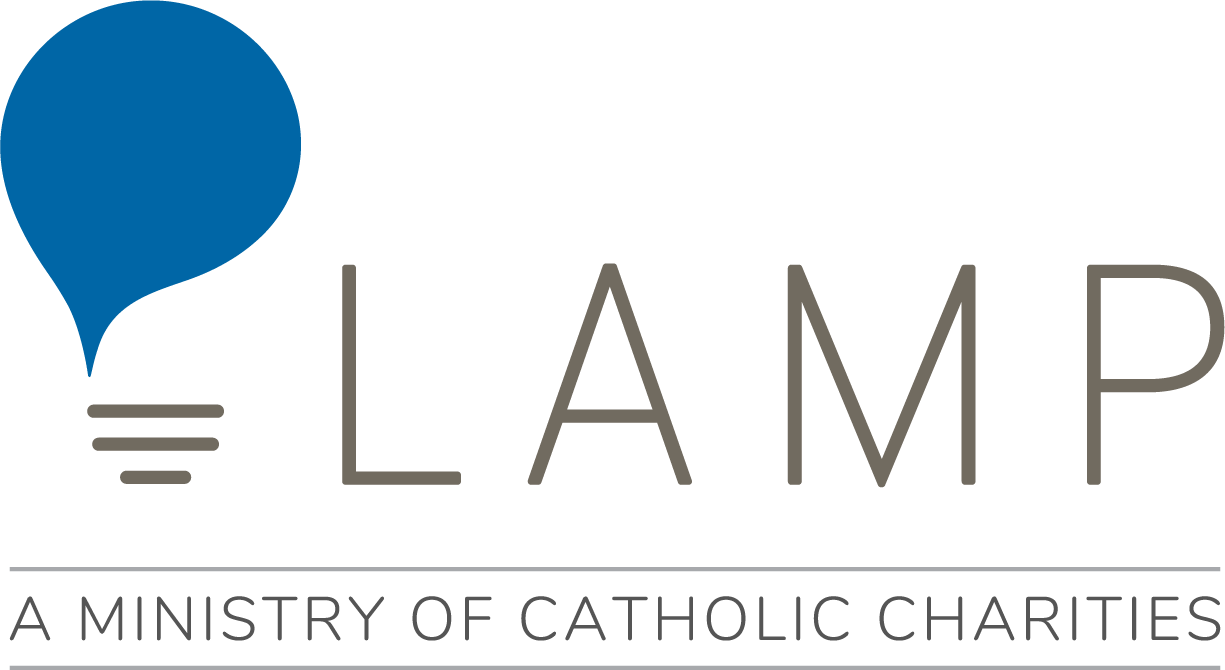7. Protecting God’s Children Training

All ArchDiocese employees and employees of the agencies owned by ArchDiocese will be required to complete the SAFE Environment: Protecting God’s Children training. Follow the steps below to complete this task. You may also download the PDF of these instructions at the bottom of this page.
1.) Go to https://www.preventandprotectstl.org
2.) Click “Register” below the LOG IN button (image at right).
3.) Enter the passcode “stlprotect” when prompted.
4.) Select the type of location where you are a volunteer or employee
Parish or Parish School
Non-Parish School or Program
Archdiocesan Agency ***** This is the option to choose for LAMP employees/mentees.
Non-Archdiocesan Organization
5.) Select the specific location by name.
Here you will use the drop-down menu to select LAMP (CFS).
6.) Click the roles associated with your employment/service at the parish, school, or agency.
Here you will select EMPLOYEE – AGENCY for LAMP employees/mentees.
If you are active at only one location, this will be your “primary” location.
If you are active at more than one location, click the ADD PARISH/LOCATION button and repeat the steps above. With more than one location, please click the “This is my main/primary location” circle to indicate where you are employed or, if you are a volunteer, where most of your ministry or service is performed.
7.) Complete your personal information. Please enter your legal first name for the background screening. There are no credit checks and no soft hits to credit.
8.) Create a username, password, and password clue.
9.) Agree to the Terms of Use and click SUBMIT.
10.) You will then be prompted to submit information for a background screening, register for a Protecting God’s Children workshop*, view two online training modules, and agree to the Code of Ethical Conduct. There are both in-person and live Zoom options for the training. In addition to the 2 hour live/zoom meeting you will have online material to complete on mandatory reporting and the code of conduct. These take approximately one additional hour in total to complete.
* If you have previously attended a PGC workshop, the system will find and/or ask you to confirm your previous record of attendance. You will not be prompted to register for an upcoming workshop. If, for some reason, it does not match your previous training to this account and you are prompted to register for a class, please register for “PREVIOUSLY ATTENDED-DATE NOT LISTED” and send an email to the address below. We will apply the correct training record to your account.
You may use the links in your approval checklist to access these requirements. These steps may be completed all at once or may be completed separately at your convenience. You will receive an automated email weekly to remind you which requirements are outstanding. When all compliance requirements have been completed, your account will be approved and you will be clear to work with minors and vulnerable adults.
Should you need any assistance, please contact ocyp@archstl.org
PDF Instructions:
PreventAndProtectSTL-Registration
PLEASE NOTE that if you have any concerns about the content of this workshop triggering any past trauma within you, please email Jennifer at jennifertimmerman@ccstl.org and request alternate materials for this course.